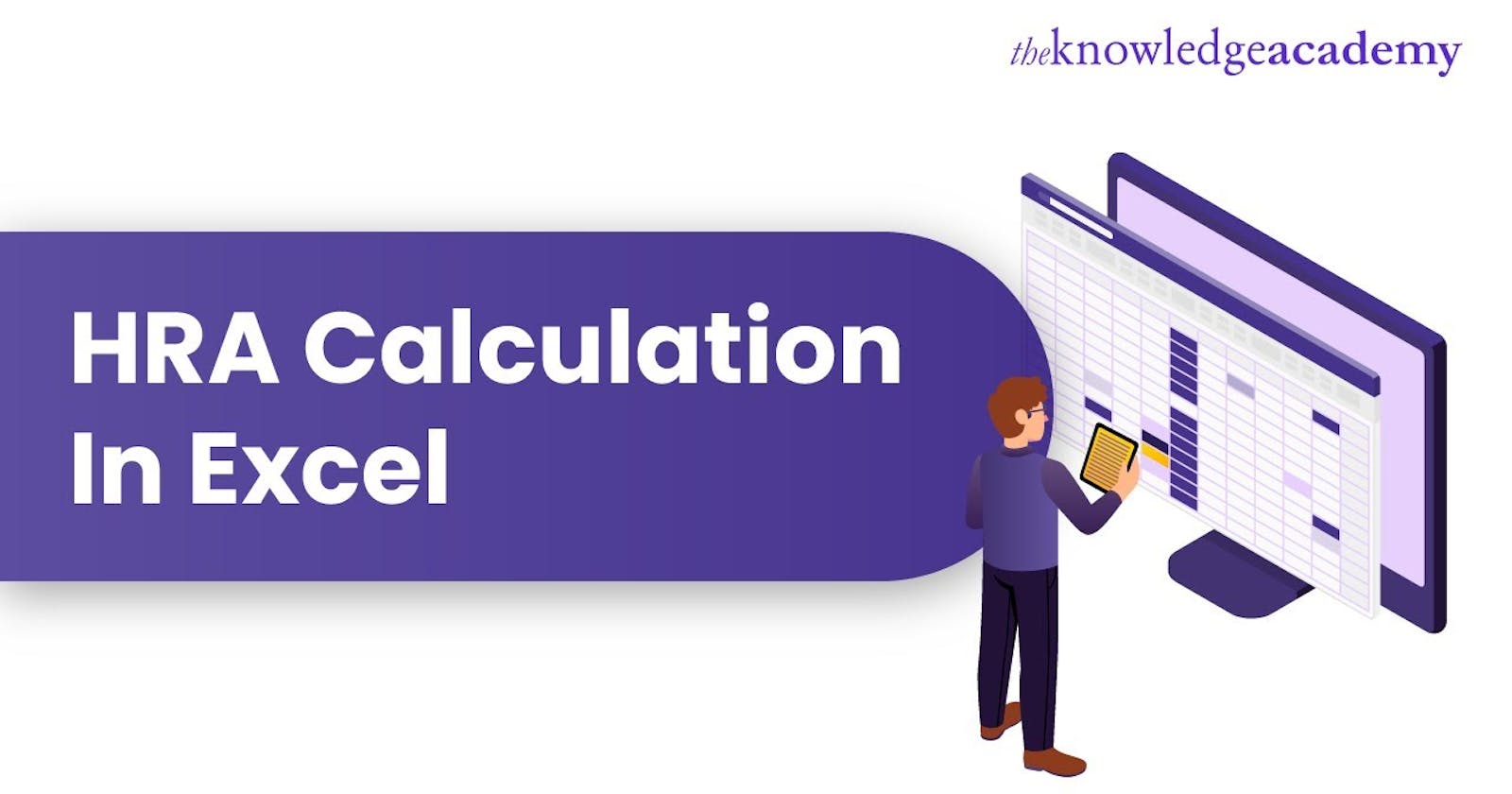Microsoft Excel is a powerful spreadsheet software that offers a wide range of benefits across various industries and professions. Here are some key benefits of using Microsoft Excel:
Data Organization and Management:
- Excel provides a structured platform for organizing and managing large sets of data. It allows users to input, sort, and filter data, making it easy to handle and analyze information.
Calculations and Formulas:
- Excel is equipped with a variety of built-in mathematical functions and formulas that enable users to perform complex calculations easily. This makes it a valuable tool for financial analysis, budgeting, and other quantitative tasks.
Data Analysis and Visualization:
- Excel offers powerful tools for data analysis, including pivot tables, charts, and graphs. Users can quickly summarize and visualize data, making it easier to identify trends, patterns, and insights.
Automated Processes with Macros:
- Excel allows users to automate repetitive tasks using macros. This feature is particularly useful for streamlining processes and saving time, especially for tasks that involve a series of steps.
Scenario Analysis and What-If Analysis:
- Excel enables users to perform scenario and what-if analyses. By changing input values, users can see how these changes affect the outcomes, making it a valuable tool for decision-making and planning.
Financial Modeling:
- Excel is widely used in finance for building financial models, such as budget models, forecasting models, and valuation models. Its ability to handle complex calculations and scenarios makes it a preferred tool in the finance industry.
Data Validation and Error Checking:
- Excel provides tools for data validation, helping users ensure that data entered into cells meets specific criteria. It also includes error-checking features that can identify and highlight potential errors in formulas or data.
Collaboration and Sharing:
- Excel allows multiple users to collaborate on a spreadsheet simultaneously. Users can share workbooks, track changes, and comment on cells, facilitating teamwork and project collaboration.
Customization and Formatting:
- Excel offers a wide range of formatting options, allowing users to customize the appearance of their data. This includes adjusting fonts, colors, and borders, as well as conditional formatting for highlighting specific data points.
Integration with Other Microsoft Office Applications:
- Excel seamlessly integrates with other Microsoft Office applications, such as Word and PowerPoint. This integration enhances productivity by allowing users to embed Excel data into documents or presentations.
Data Import and Export:
- Excel supports the import and export of data in various formats, making it easy to exchange information with other software and databases.
Accessibility and User-Friendly Interface:
Excel has a user-friendly interface that is easy to navigate, making it accessible to users with varying levels of expertise. Its widespread use also means that many resources, tutorials, and templates are available for users to enhance their skills.
Watch Full Course Video: HRA Calculation In Excel
These benefits contribute to the widespread use of Microsoft Excel in diverse fields, including business, finance, education, research, and more.